Monograms
This is the section for the text definition.
The maximal number of text definition is limited to 9.
"Text":
Defines the text.
It is possible to use a multiline text.
This is an example for a two-line text:
"Text": [
"Line 1",
"Line 2"
],
The maximal length is limited to 200 characters.
"FontFamily":
The following font families are supported (to get the list use the request "GetFontList":
- "Arial Black"
- "Arial"
- "Book Antiqua"
- "Bahamas"
- "Lucida Handwriting"
- "Brush Script MT"
- "Comic Sans MS"
- "Adventure"
- "Monotype Corsiva"
- "HomewardBound"
"FontSizeMM":
Text height in mm
"TextBendProcent":
Defines the bend of the text in procent relative to the circumference. The support range is -100 to 100, where 0 is a straight line.
For example 50% means the text is on semicircle and 100% means a circle.
A negative value will create concave shape and positive values will create a convex shape.

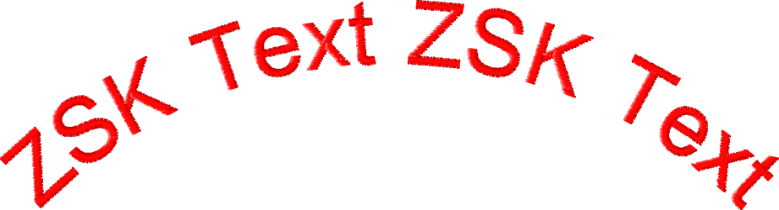

"UsedNeedle":
Sets the needle which is used for stitching the text.
"XposMM":
X (horizontal) position of the text in mm.
"YposMM":
Y (vertical) position of the text in mm.
"TextStitchParameter":
The name of the text stitch parameter template. The parameters are defined in a Json file, which is used by the ZSK Webservice. So the parameters can easily be changed.
The following parameter template are currently defined (to get the list use the request "GetFontSettings" ):
- "Default/Custom",
- "Small",
- "Big",
- "Budget",
- "Premium",
- "Dense"
"CustomTextStitchParameter":
It is also possible to set each parameter separately. To use these settings "TextStitchParameter" must set to "Default/Custom"
